How to Install Yoast SEO Plugin for Blogger Blog (Step by Step Guide)
How to Install Yoast SEO Plugin for Blogger Blog
What is Yoast?
Yoast is the Best WordPress SEO Plugin which is available for free on WordPress Platform.There is a pro version of Yoast SEO Plugin which offers various pro features like Internal Linking Suggestions, Redirect Manager,Ad Free Use etc.
Why Yoast Plugin is the Best SEO Plugin?
Yoast SEO Plugin is the Complete Solution to Rank your blog posts in Google Search.It Provides features which can improve your blog ranking.Some of them are –
XML Sitemaps
Breadcrumb Navigation
Open Graph Meta Tags
Importing Data from Google Webmaster Tools
Built-in robots.txt and .htaccess editor
Snippet Editor
Social Integration
Yoast SEO Plugin for Blogger
As We know Yoast SEO Plugin is a WordPress SEO Plugin, then Is it is possible to Install Yoast SEO Plugin on Blogger (Blogspot) Platform? Answer is NO .There is no feature in Blogger to Install WordPress Plugins.
If You want to Create a WordPress Blog for Free or Migrate Blogger blog to WordPress then Read our Complete Tutorial to Install WordPress on Amazon AWS Free Tier where you can host WordPress site Free for 12 Months.
How to Do SEO of Blogger Blog without Yoast SEO Plugin?
Yoast SEO Plugin is not available for Blogger Blog, but it doesn’t mean that we can’t rank our Blogger blog on
Google SERP .
Here, We are presenting a new trick to make your blogger blog SEO Optimize and Increase your ranking immediately.
This trick will allow you to –
Add Meta Tags to Blogger Blog
Show Post Title First
Optimize Blogger Comments for SEO
Optimize Blogger Post Labels
Optimize Blogger Archive
Add Robot Header Tags
Add Facebook and Twitter Open Graph Meta Tags
Make Google Bots Crawl Your blog daily
Image Optimization
How SEO Optimize Your Blogger Blog?
Just Follow the Steps given Below to Optimize Blogger blog –
Step 1: Login to Blogger Dashboard and Go to “ Template” and Click on “ Edit HTML ”
Step 2: Click anywhere in the text field and type “ Ctrl+F ” with the keyboard, Search box will appear now.
Step 3: Search for “ <head>” tag with search box appear earlier.
Step 4: Paste the below code right after <head> Tag and Save your Template.
<textarea rows="3" cols="20">
<!-- Yoast SEO Plugin for Blogger by: https://www.Naijamp3baze.com.ng Start -->
<b:if cond='data:blog.pageType == "index"'>
<title><data:blog.pageTitle/></title>
<b:else/>
<title><data:blog.pageName/> - <data:blog.title/></title>
</b:if>
<b:if cond='data:blog.metaDescription != ""'>
<meta expr:content='data:blog.metaDescription' name='description'/>
</b:if>
<b:if cond='data:blog.pageType == "archive"'>
<meta content='noindex, nofollow' name='robots'/>
<b:else/>
<b:if cond='data:blog.pageType == "index"'>
<b:if cond='data:blog.url == data:blog.homepageUrl'>
<meta expr:content='data:blog.title' name='keywords'/>
<meta content='index, follow' name='robots'/>
</b:if>
<b:else/>
<b:if cond='data:blog.pageTitle != data:blog.title'>
<meta expr:content='data:blog.pageName' name='keywords'/>
</b:if>
</b:if>
<b:if cond='data:blog.pageType == "item"'>
<meta content='article' property='og:type'/>
<meta expr:content='data:blog.title' property='og:site_name'/>
<meta expr:content='data:blog.pageName' property='og:title'/></b:if>
<b:if cond='data:blog.postImageThumbnailUrl'>
<meta expr:content='data:blog.postImageThumbnailUrl' property='og:image'/>
</b:if>
<meta content='global' name='distribution'/>
<meta content='1 days' name='revisit'/>
<meta content='1 days' name='revisit-after'/>
<meta content='document' name='resource-type'/>
<meta content='all' name='audience'/>
<meta content='general' name='rating'/>
<meta content='all' name='robots'/>
<meta content='en-us' name='language'/>
<meta content='USA' name='country'/>
<meta content='@twitter.com/
Naijamp3baze.com.ng ' name='twitter:site'/>
<meta content='@ Naijamp3baze ' name='twitter:creator'/>
<meta content=' Naijamp3baze ' name='author'/>
<meta content=' contact@9jakingmusuc@gmail.com ' name='email'/>
</b:if>
<!-- Yoast SEO Plugin for Blogger by: https://www.9jakingmusic.com.ng End -->
</textarea>
Don’t forget to Replace
9jakingmusic.com.ng with Twitter Username, 9jakingmusic.com.ng with your name and conatct@9jakingmusic.com.ng with your email address.
Thats All, Now Your Blogger Blog is SEO Optimize
You will see change in SEO Ranking of Your Blogger Blog by using this special Yoast SEO Plugin for Blogger in the next few weeks.
How to Install Yoast SEO Plugin for Blogger Blog
What is Yoast?
Yoast is the Best WordPress SEO Plugin which is available for free on WordPress Platform.There is a pro version of Yoast SEO Plugin which offers various pro features like Internal Linking Suggestions, Redirect Manager,Ad Free Use etc.
Why Yoast Plugin is the Best SEO Plugin?
Yoast SEO Plugin is the Complete Solution to Rank your blog posts in Google Search.It Provides features which can improve your blog ranking.Some of them are –
XML Sitemaps
Breadcrumb Navigation
Open Graph Meta Tags
Importing Data from Google Webmaster Tools
Built-in robots.txt and .htaccess editor
Snippet Editor
Social Integration
Yoast SEO Plugin for Blogger
As We know Yoast SEO Plugin is a WordPress SEO Plugin, then Is it is possible to Install Yoast SEO Plugin on Blogger (Blogspot) Platform? Answer is NO .There is no feature in Blogger to Install WordPress Plugins.
If You want to Create a WordPress Blog for Free or Migrate Blogger blog to WordPress then Read our Complete Tutorial to Install WordPress on Amazon AWS Free Tier where you can host WordPress site Free for 12 Months.
How to Do SEO of Blogger Blog without Yoast SEO Plugin?
Yoast SEO Plugin is not available for Blogger Blog, but it doesn’t mean that we can’t rank our Blogger blog on
Google SERP .
Here, We are presenting a new trick to make your blogger blog SEO Optimize and Increase your ranking immediately.
This trick will allow you to –
Add Meta Tags to Blogger Blog
Show Post Title First
Optimize Blogger Comments for SEO
Optimize Blogger Post Labels
Optimize Blogger Archive
Add Robot Header Tags
Add Facebook and Twitter Open Graph Meta Tags
Make Google Bots Crawl Your blog daily
Image Optimization
How SEO Optimize Your Blogger Blog?
Just Follow the Steps given Below to Optimize Blogger blog –
Step 1: Login to Blogger Dashboard and Go to “ Template” and Click on “ Edit HTML ”
Step 2: Click anywhere in the text field and type “ Ctrl+F ” with the keyboard, Search box will appear now.
Step 3: Search for “ <head>” tag with search box appear earlier.
Step 4: Paste the below code right after <head> Tag and Save your Template.
<textarea rows="3" cols="20">
<!-- Yoast SEO Plugin for Blogger by: https://www.Naijamp3baze.com.ng Start -->
<b:if cond='data:blog.pageType == "index"'>
<title><data:blog.pageTitle/></title>
<b:else/>
<title><data:blog.pageName/> - <data:blog.title/></title>
</b:if>
<b:if cond='data:blog.metaDescription != ""'>
<meta expr:content='data:blog.metaDescription' name='description'/>
</b:if>
<b:if cond='data:blog.pageType == "archive"'>
<meta content='noindex, nofollow' name='robots'/>
<b:else/>
<b:if cond='data:blog.pageType == "index"'>
<b:if cond='data:blog.url == data:blog.homepageUrl'>
<meta expr:content='data:blog.title' name='keywords'/>
<meta content='index, follow' name='robots'/>
</b:if>
<b:else/>
<b:if cond='data:blog.pageTitle != data:blog.title'>
<meta expr:content='data:blog.pageName' name='keywords'/>
</b:if>
</b:if>
<b:if cond='data:blog.pageType == "item"'>
<meta content='article' property='og:type'/>
<meta expr:content='data:blog.title' property='og:site_name'/>
<meta expr:content='data:blog.pageName' property='og:title'/></b:if>
<b:if cond='data:blog.postImageThumbnailUrl'>
<meta expr:content='data:blog.postImageThumbnailUrl' property='og:image'/>
</b:if>
<meta content='global' name='distribution'/>
<meta content='1 days' name='revisit'/>
<meta content='1 days' name='revisit-after'/>
<meta content='document' name='resource-type'/>
<meta content='all' name='audience'/>
<meta content='general' name='rating'/>
<meta content='all' name='robots'/>
<meta content='en-us' name='language'/>
<meta content='USA' name='country'/>
<meta content='@twitter.com/
Naijamp3baze.com.ng ' name='twitter:site'/>
<meta content='@ Naijamp3baze ' name='twitter:creator'/>
<meta content=' Naijamp3baze ' name='author'/>
<meta content=' contact@9jakingmusuc@gmail.com ' name='email'/>
</b:if>
<!-- Yoast SEO Plugin for Blogger by: https://www.9jakingmusic.com.ng End -->
</textarea>
Don’t forget to Replace
9jakingmusic.com.ng with Twitter Username, 9jakingmusic.com.ng with your name and conatct@9jakingmusic.com.ng with your email address.
Thats All, Now Your Blogger Blog is SEO Optimize
You will see change in SEO Ranking of Your Blogger Blog by using this special Yoast SEO Plugin for Blogger in the next few weeks.


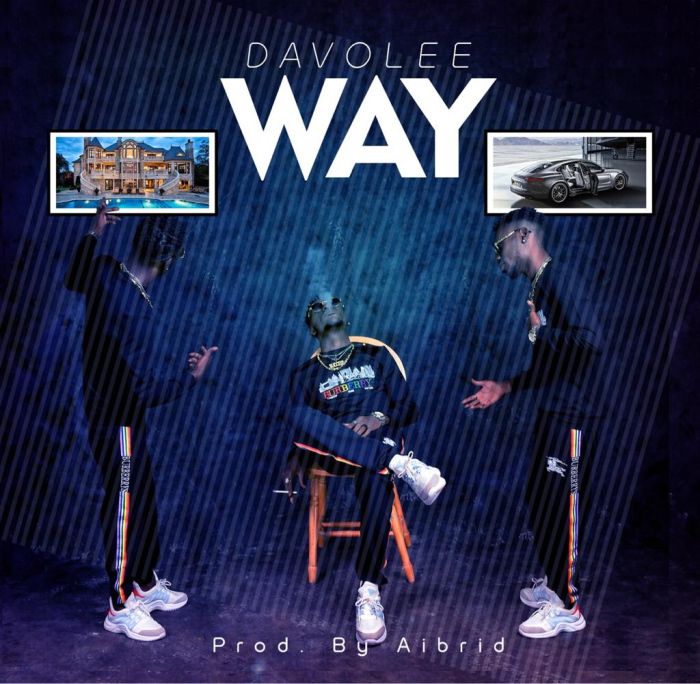









0 coment�rios:
Post a Comment